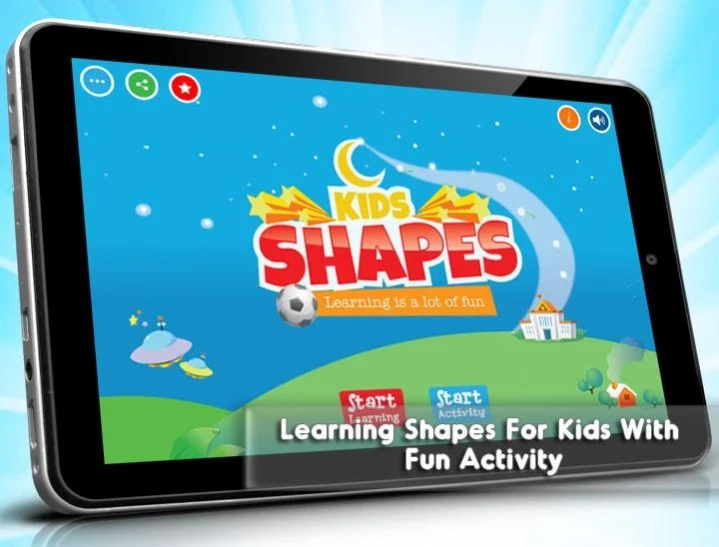Learning Shapes for Kids 1.3.3
Free Version
Publisher Description
Learning Shapes for Kids - An easy and fun way, learning App for kids to identify and recognize Shapes.
Let’s play with these shapes as a game and learn more about them. Get our Learning Shapes app for kids and help them to easily learn about the different shapes. In actual, the app is focused to cater the recognition ability of kids in productive manner that they build their strong consideration about the lesson. Mainly, the app is providing 2 features. “Start Learning” is a pack of various shapes to learn along with the help of similar objects. “Start Activity” is for creating a game environment in which kids perform quiz activities and highly concentrate to win their term.
Features:
● Place the shapes in their correct order
● Complete the picture
● Tap on correct cut outs
● Put shape buttons in basket
● Tap on correct shape
● Select correct shape
● Learning activity
● Quiz Activity
● Colorful graphics
● Interactive sounds
● Muting option
● Switching option-For switching one to another activity
● Verbal play guide
● Written play guide on screen
● Social sharing buttons
How to play?
To get this app for free, simply access from Google play store. Now, play it on your device and get into this amazing learning and fun activities. Here are two main features to welcome you. Start Learning is an activity of shapes learning in which kids learn about 10 basic shapes and build strong concept due to relevancy of practical things. And the Start Activity option is like a door which opens 6 following fun activities to play:
1. Place the shapes in their correct order is to select the correct shape from the list and drop them in correct blank shape.
2. Complete the picture provides a list of shapes and asks to complete the parts of given picture which is quite interesting.
3. Tap on correct cut outs is too amazing which contains a fun train of empty shapes and a player drops the aviven shapes in correct block of the train.
4. Put shape buttons in basket is another fun activity to drag and drop the similar shaped buttons in the below basket.
5. Tap on correct shape is all about to select the pair of correct shape from multiple shapes
6. Select correct shape activity asks to choose the belonging shape of the given picture and then it marks it as tick.
Dear parents and teachers!
This app is to aid your kids to easily learn about different shapes and clarify their concept about the them. Learning shapes app is quite amazing to let the students completely recognize the shapes with their names and to not mix them with each other. For more effective learning, let your children play with all 6 activities and practice their learning repeatedly in various fun ways.
So. get this educational and fun app for your kids and motivate their learning in advance way. It’s free to download on your all types of Android devices. App may contain ads.
About Learning Shapes for Kids
Learning Shapes for Kids is a free app for Android published in the Teaching & Training Tools list of apps, part of Education.
The company that develops Learning Shapes for Kids is Suave Solutions. The latest version released by its developer is 1.3.3.
To install Learning Shapes for Kids on your Android device, just click the green Continue To App button above to start the installation process. The app is listed on our website since 2020-10-11 and was downloaded 0 times. We have already checked if the download link is safe, however for your own protection we recommend that you scan the downloaded app with your antivirus. Your antivirus may detect the Learning Shapes for Kids as malware as malware if the download link to suave.kidsshapes.free is broken.
How to install Learning Shapes for Kids on your Android device:
- Click on the Continue To App button on our website. This will redirect you to Google Play.
- Once the Learning Shapes for Kids is shown in the Google Play listing of your Android device, you can start its download and installation. Tap on the Install button located below the search bar and to the right of the app icon.
- A pop-up window with the permissions required by Learning Shapes for Kids will be shown. Click on Accept to continue the process.
- Learning Shapes for Kids will be downloaded onto your device, displaying a progress. Once the download completes, the installation will start and you'll get a notification after the installation is finished.